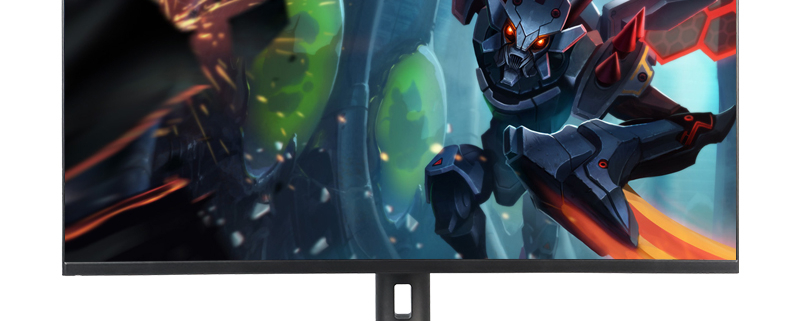The meaning of each parameter of the display(2)
9. Panel type
The type of display panel is the material used for the display panel, such as TN, IPS, VA, ADS and PLS. Each panel has its own characteristics. From the perspective of display effect, the visual effects of the three panels of ADS, IPS and PLS are similar, and they are all excellent. Compared with VA and TN, the look and feel of TN screen is slightly inferior to that of VA.
From the perspective of response time, the response speed of VA panels is the slowest, and IPS and PLS are almost better than VA and inferior to TN and ADS. TN panels have the fastest response time. Many TN panels have a smaller viewing angle, but the price is relatively cheap. IPS panels are prone to light leakage, while PLS screens have less light leakage than IPS screens. Among them, VA screens have the least light leakage, higher contrast, and purer blacks. ADS screens have higher light transmittance.
10. Screen stabilization technology
Generally speaking, the screen refresh rate of the monitor is not necessarily synchronized with the screen output by the graphics card. If this happens, in addition to the screen delay and scene jump, it may also cause two frame screen conflicts, and problems such as insufficient response time may occur. , but it shows that the local picture is out of sync with the whole, not a “smear”, but a “tearing” of the picture. In order to solve this “tearing” problem, AMD and NVIDIA have introduced a solution, such as AMD’s FreeSync and NVIDIA’s G-SYNC, which is somewhat similar to the effect of vertical synchronization in games, trying to coordinate the refresh rate of the display and the graphics card The output speed makes every frame complete and instant. FreeSync is free and open source, while G-SYNC requires a monitor to install a hardware support module, so the cost will be higher, and the price of the monitor is also more expensive.
11. Refresh rate
The refresh rate is the number of times the screen is refreshed per second. When watching a movie, what we see is actually a pair of still pictures, similar to a slide show. Because the human eye has a visual retention effect, the previous picture stays in the background. The impression in the brain has not disappeared, and then the next picture follows up. The difference between the two pictures is very small, so we feel that the pictures are moving, and the changing pictures one after another is refreshing . Suppose an action is completed with 20 pictures, we will feel stuck when looking at the picture, but if the action is increased to 30 pictures, it will look more natural. According to this principle, a higher refresh rate means that the picture is smoother and more natural, and can eliminate image flickering and jittering. Our eyes will not be too tired when facing the screen for a long time, and it can also prevent game screens from smearing and delaying. , fuzziness and disconnection. In the past, the refresh rate of LCD monitors was usually 60Hz, but now you will find that many e-sports monitors support 144Hz refresh rate, so that everyone can get better game effects.
A display with a high refresh rate will prevent the game screen from delaying, jumping and other bad picture phenomena during high-speed motion. Nowadays, high refresh rate is the main parameter of e-sports monitors. The current mainstream is 144Hz. FPS gamers can consider monitors with high refresh rate.
12. Curved screen
The function of the curved screen is to improve the immersive experience. At present, there are mainly four curvatures of 1500R, 1800R, 3000R, and 4000R in the curved screen display market. Among them, 1500R is the degree of curvature of a circle with a radius of 1.5m, and 1800R is the degree of curvature with a radius of 1.8m. The degree of curvature of a circle of m, the curvature of 3000R refers to the degree of curvature of a circle with a radius of 3m, and the curvature of 4000R refers to the degree of curvature of a circle with a radius of 4m. 1800R is currently the mainstream curved screen curvature in the market. Not only is the screen curved obviously, but it is also closer to the natural perception of the human eye and fits the curvature of the human retina. It is generally used for playing games or watching videos. You can consider whether to use a curved screen according to your own needs. If it involves design and other purposes, it is not recommended.
13. Interface
The display interface of the monitor, there are many display interfaces of the monitor. At present, there are mainly 4 types of common display interfaces of computer monitors, namely DVI, HDMI, VGA, and DP interfaces. Display video line ranking: DP>HDMI>DVI>VGA, among which DP level is the highest, and VGA is an analog signal, which is the lowest level, which is common in old computers and has been eliminated by the mainstream. At present, DVI, HDMI, DP is a digital signal and is currently the mainstream interface. If your monitor has a high refresh rate of 144Hz, HDMI or lower-level cables cannot meet the requirements, and a DP1.4 version cable must be used, otherwise the high refresh rate setting of 144Hz cannot be achieved.